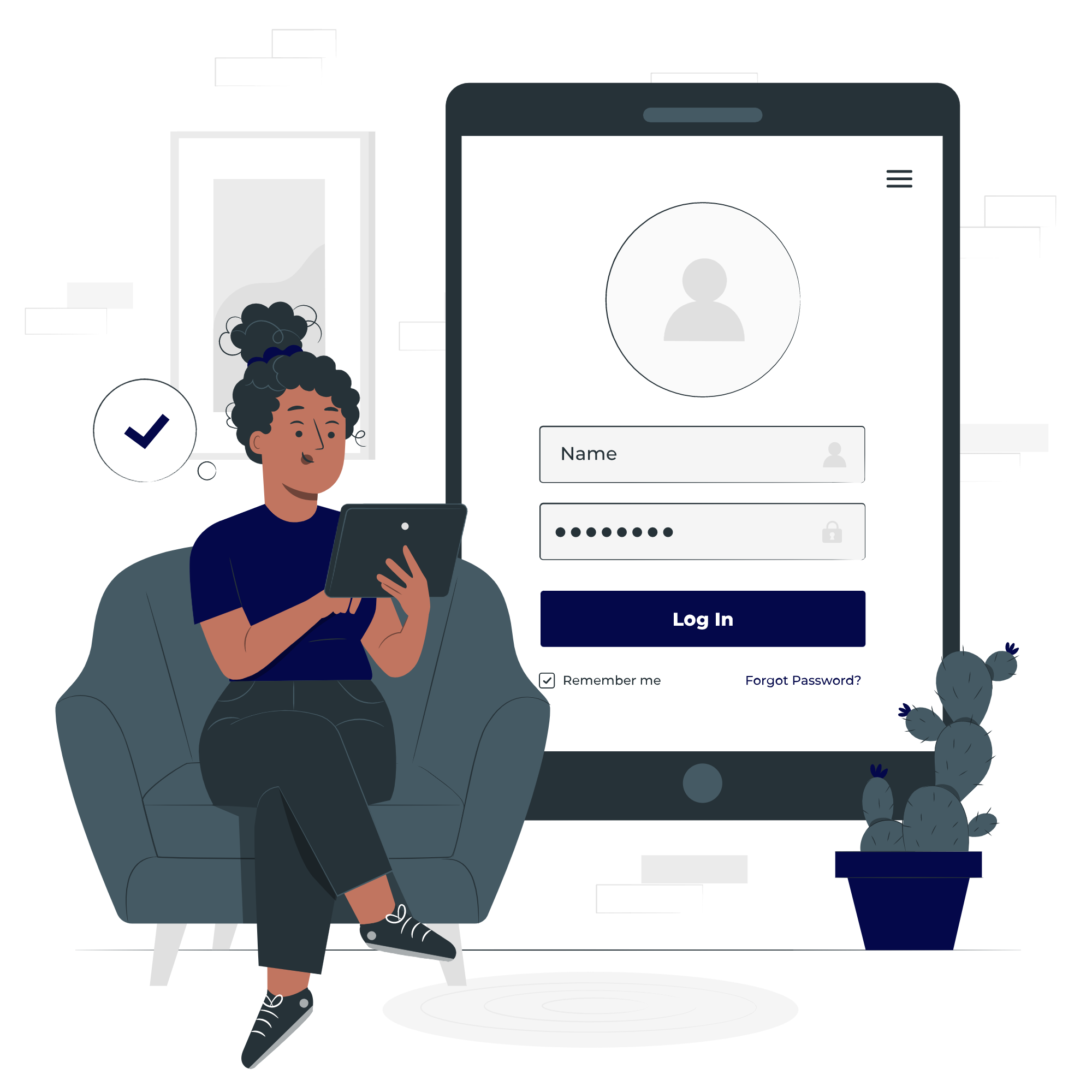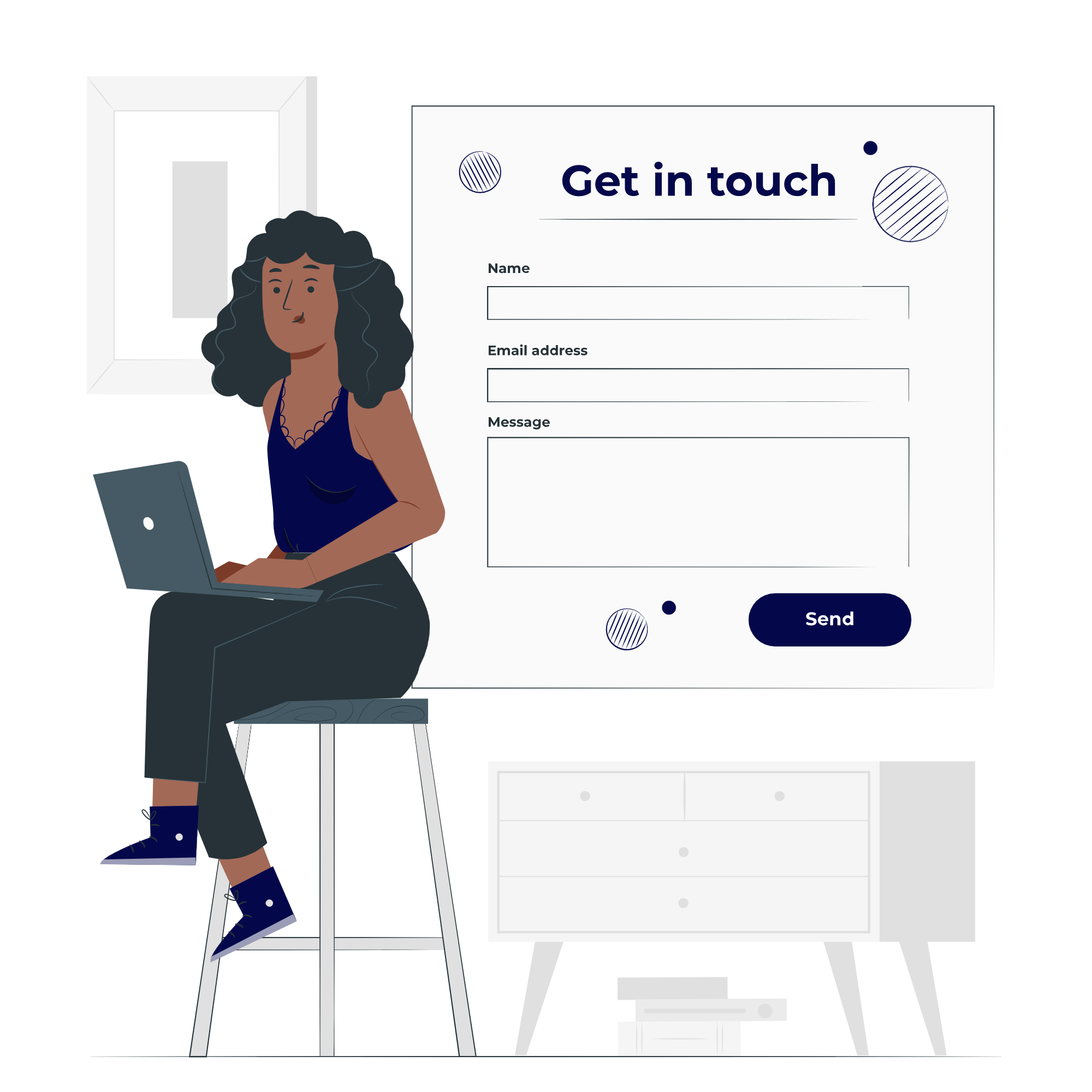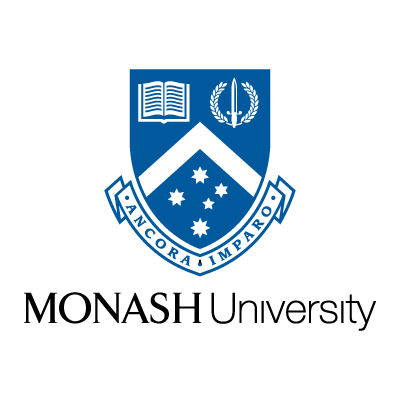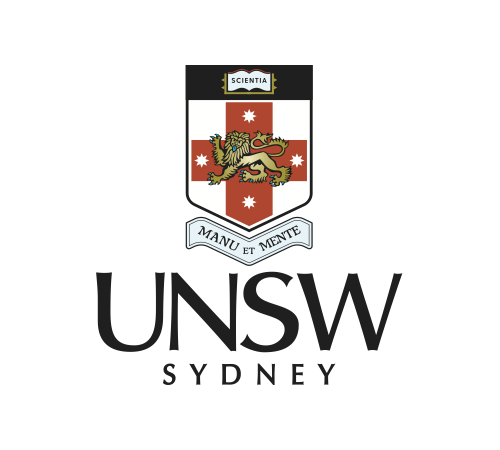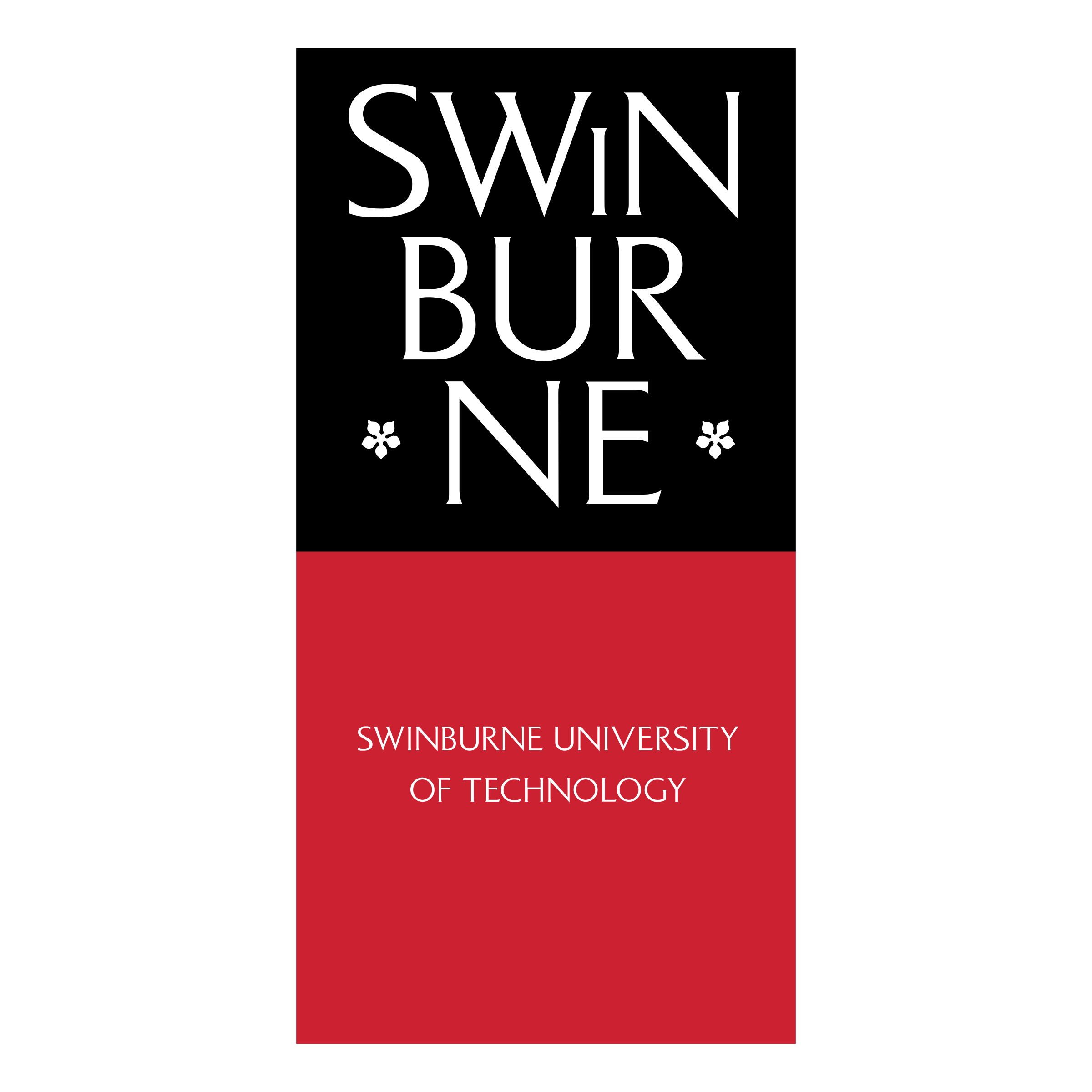A calendar system makes it easier to keep track of lessons.
This guide aims to provide the step-by-step instruction for student to check his/her remaining hours that he/she has with Tutor Lim.
How to Check My Remaining Hour
Contact Us
Alternatively, for more information or if you have any further questions, contact us below.
STEP 1
Login using your Teachworks credentials.
Upon Login you will land on your main dashboard.
LOGIN > Dashboard
STEP 2
Select Billing > Click on Packages.
Purchased = Total hours bought.
Scheduled = Total hours locked in with your tutor(s).
Unscheduled = Total hours remaining, available for scheduling with your tutor(s).
Overscheduled = Total hours booked-in but not paid for.
Used = Total hours consumed.
Unused - Total hours remaining.
Overused - Total hours overspent, and not paid for.
BILLING > PACKAGES
Check Out Our Tutorial Video
Stay Tuned!
Got A Question?
Simply drop us a message and we will be in touch shortly …
Our Team
We have tutoring teams across Melbourne, Sydney, Adelaide, Canberra, Brisbane and Perth.